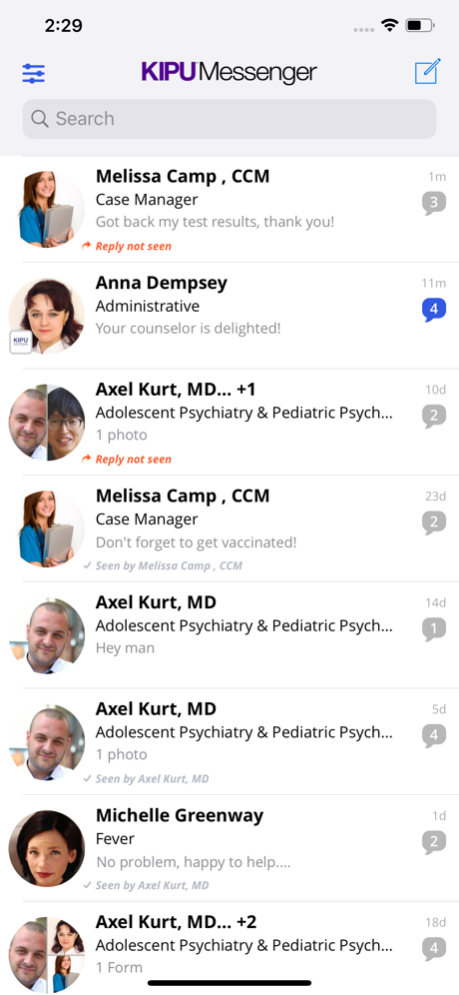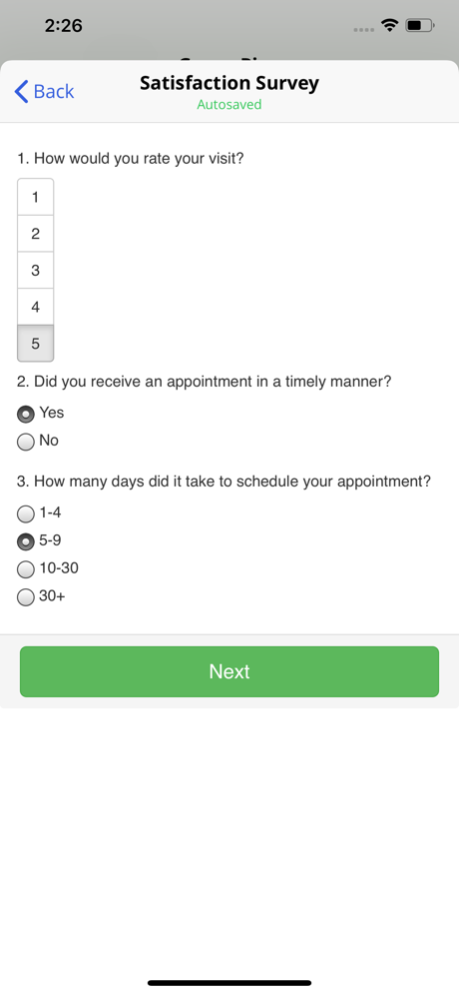Kipu Messenger 1.0.1
Continue to app
Free Version
Publisher Description
Enter a new era of healthcare with Kipu Health’s HIPAA compliant communication and messaging tool. Kipu Messenger allows healthcare providers, patients, and staff to engage in secure, encrypted electronic document exchange, telehealth video and / or audio communication. This allows individual sessions, group sessions, virtual meetings, and more. Kipu Messenger eliminates non-compliant email and text messages by allowing the exchange of electronic documentation, such as consents, assessments and surveys, between patients and their care teams to / from the KipuEMR.
Kipu Messenger … Practice Made Perfect.
Features and Benefits:
• Secure, cloud-based architecture that works perfectly everywhere, on any device
• Ability to send consents, assessments, and other electronic documentation from Kipu EMR to patients and prospective patients, guardians, and guarantors
• Ability to fill out forms, sign, and return to KipuEMR
• Chat messages
• Video and voice calling
• Real time message notifications
• Allows parents and guardians to participate in treatment process
• Secure signatures from prospects, patients, guardians and / or financial guarantors
• User-friendly and easily adoptable by patients, providers, and care teams
• Eliminates non-compliant methods of communication
Apr 2, 2020
Version 1.0.1
Bug Fix: app crashed when signing forms with iOS 12
About Kipu Messenger
Kipu Messenger is a free app for iOS published in the Health & Nutrition list of apps, part of Home & Hobby.
The company that develops Kipu Messenger is Kipu Systems LLC. The latest version released by its developer is 1.0.1.
To install Kipu Messenger on your iOS device, just click the green Continue To App button above to start the installation process. The app is listed on our website since 2020-04-02 and was downloaded 2 times. We have already checked if the download link is safe, however for your own protection we recommend that you scan the downloaded app with your antivirus. Your antivirus may detect the Kipu Messenger as malware if the download link is broken.
How to install Kipu Messenger on your iOS device:
- Click on the Continue To App button on our website. This will redirect you to the App Store.
- Once the Kipu Messenger is shown in the iTunes listing of your iOS device, you can start its download and installation. Tap on the GET button to the right of the app to start downloading it.
- If you are not logged-in the iOS appstore app, you'll be prompted for your your Apple ID and/or password.
- After Kipu Messenger is downloaded, you'll see an INSTALL button to the right. Tap on it to start the actual installation of the iOS app.
- Once installation is finished you can tap on the OPEN button to start it. Its icon will also be added to your device home screen.